ForumsQuestionsslim not displaying properly in IE only
slim not displaying properly in IE only
| Author | Message |
|---|---|
|
azhummer |
anyone have any idea why slim is doing this on any page with tasks listed in IE? What i'm trying to say is if I go to the "top" level where it shows folders/settings it displays fine.. whenever I see tasks it cuts off the top task.. I'm using IE8 in Vista64.. I tried logging into TD slim on my other computer (XP IE8) and it is fine.. I tried resetting ALL IE settings and disabling any add-ons.. also tried resetting windows theme/fonts to normal.. no luck.. Firefox works fine on vista64 too.. I'd use firefox but am only doing this to have td slim embedded on my desktop via samurizer. Thx in advance!
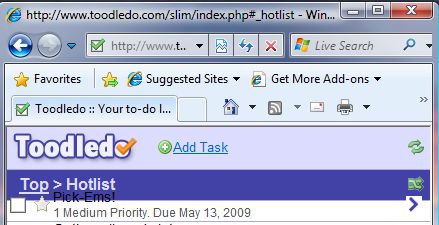
This message was edited May 13, 2009. |
|
Anders |
I want to say this must be a Vista-specific issue because I can't reproduce it on a variety of machines with IE7 or IE8, and all are XP. However, the weird thing is that I know I have seen this before. I just can't remember when, but I never use Vista.
|
|
Jake Toodledo Founder |
We have had other reports of people having problems with IE8 on Vista. We test on XP, and we haven't been able to reproduce the problem. Why is IE8 different on Vista vs XP? Only Microsoft knows the answer to that. Another configuration for us to test. Thanks Microsoft.
We are looking into getting another machine with Vista so we test agains Vista IE8 as well as XP IE8. |
|
azhummer |
great.. throw a new twist in... tried TD slim on my dads Vista 32-home premium with IE8... loaded perfect.. no issues as above... can it really be 32 vs 64b?? at first glance it is.. i'll try more troubleshooting..
|
|
Vin Thomas |
Gotta love Microsoft!
|
You cannot reply yet
U Back to topic home
R Post a reply
To participate in these forums, you must be signed in.
