ForumsSearch
Search results for "Posted by droze123"
| Author | Message |
|---|---|
|
droze123 |
Posted Sep 21, 2015 in: Bug? My ribbon is solid blue with no identifier for each "button
Score: 0
I was talking about the icons on the far left column in the ribbon. The ribbon is solid blue with no icons visible. They are there and you can find them if you hover the pointer but are not visible ... something isn't working properly ...
Everything works fine on my home PC (using Firefox or Internet Explorer 11) but doesn't work in using my office PC (also using IE 11, perhaps with some setting esablished by our system administrator). Bizzare. This message was edited Sep 21, 2015. |
|
droze123 |
Posted Sep 18, 2015 in: Bug? My ribbon is solid blue with no identifier for each "button
Score: 0
This seems to be related to the other issue I reported (disappearing icon for tasks with notes).
I tried Toodledo lat night on my home PC using Firefox and it is fine. The icons on the ribbon do not show up on Toodledo on my work PC where I am using Internet Explorer 11. Perhaps this is an IE11 compatability issue? |
|
droze123 |
Posted Sep 18, 2015 in: What happened to the icon field showing which tasks have notes?
Score: 0
I tried this last night on my home PC using Firefox and it is fine.
It still doesn't display properly at work using Internet Explorer 11. Perhaps this is an IE11 compatability issue? |
|
droze123 |
Posted Sep 17, 2015 in: What happened to the icon field showing which tasks have notes?
Score: 0
Posted by Jake:
Can you please reload the page in your web browser and see if that helps? If not, can you please create a support ticket and attach a screenshot and let us know which web browser you are using? reloaded browser, even cleared cookies and rebooted. did not work. will create a support ticket for this and the missing icons on the left side of my ribbon bar |
|
droze123 |
Posted Sep 17, 2015 in: What happened to the icon field showing which tasks have notes?
Score: 0
The icons showing which tasks have notes associated with them has disappeared on my workspace. The only way I can tell now which tasks have notes is to setting the default to multi line with notes showing. This is incredibly inefficient because I would end up going back and forth.
Maybe I'm missing something related to the design changes but I've spent 20 minutes and can't figure this out... has anyone else had this problem? I also can't seem to edit column width, fields presented, etc. anymore. I was going to try to adjust there but can't figure that out how to do that anymore. |
|
droze123 |
Posted by Jake:
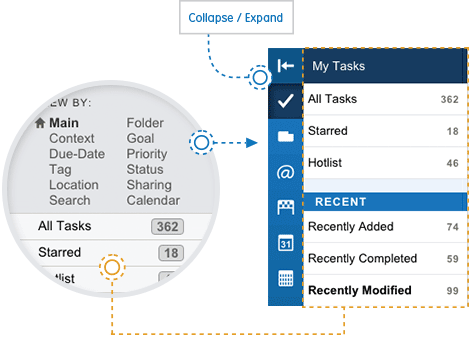 [/quote] The white symbols on my ribbon have disappeared so I now only have a blue bar on the far left side... I have to hover the mouse pointer over the pieces of the ribbon to figure out which piece does what. This message was edited Sep 17, 2015. |
|
droze123 |
Posted Sep 17, 2015 in: Bug? My ribbon is solid blue with no identifier for each "button
Score: 0
The ribbon is now solid blue for me... so there is no way to figure out which piece of the ribbon serves what purpose without hovering the mouse icon over the pieces of the ribbon and reading the pop up bubbles that appear after a little while (e.g., Tasks, Folders, Contexts, etc.).
Has anyone else experienced this? This message was edited Sep 17, 2015. |
|
droze123 |
Sorry to pile on, but one other thing I noticed is that previously when I printed the text was relatively sharp; now it is somewhat blurry. It is almost as if previously the printer recognized it as text and used internal algorithms to smooth the text but now it is treating the letters as graphics and not smoothing the font.
|
|
droze123 |
Yep, it is fixed -- at least partially. The text is now much smaller than it used to be with more white space. Much better, of course than the menu tools, but still not ideal.
This message was edited Aug 13, 2015. |
|
droze123 |
I used to print on a daily basis my list of tasks.
However now, on both my home and office computer, when I try to print the list of tasks the first page now shows a long bulleted list of hotlinks (workspace, organize, folders, tools, etc.). I think this may have to do with the new organization of the tool bar, but obviously it is distracting to have a 80% of the first page of my daily list filled with the list of tools/functions that have nothing to do with my tasks. Is there any way to just print a clean list of tasks like I used to? I know about the booklet, but that's not what I want -- just a simple list. Thank you. |
